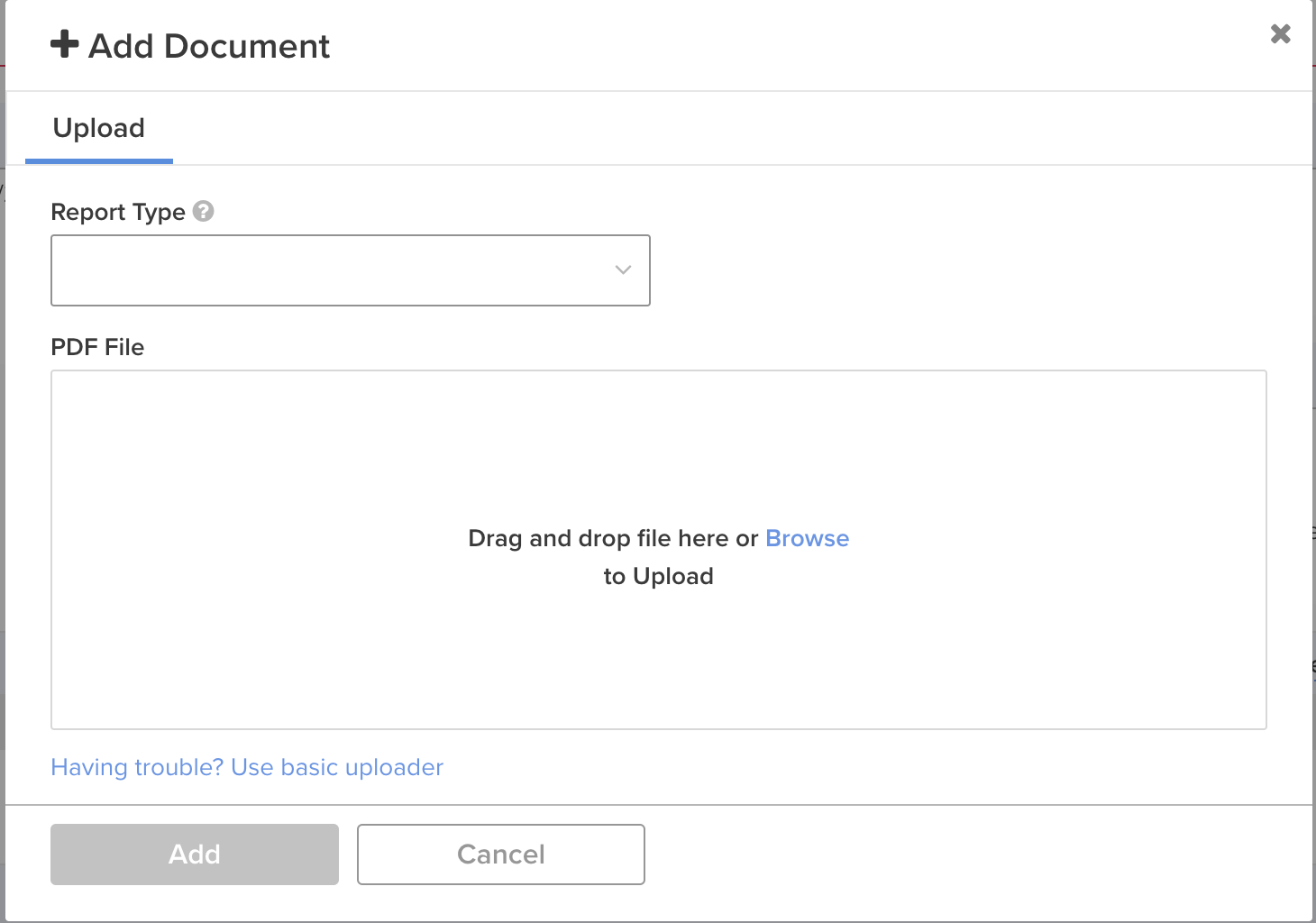Five steps to submit a bill
This walkthrough will show you how to create bills in daisyBill using our JSON API. Below are 5 endpoints necessary to create a bill with attachments.
1) Find Existing Patient
Before creating a patient in DaisyBill, it is important to ensure the patient has not previously been entered so that duplicates are not created. The following endpoint returns an array of patients even when there is only one result.
Here is the documentation on searching for an existing patient: Find Existing Patient
This shows how DaisyBill expects the API request to be formatted:
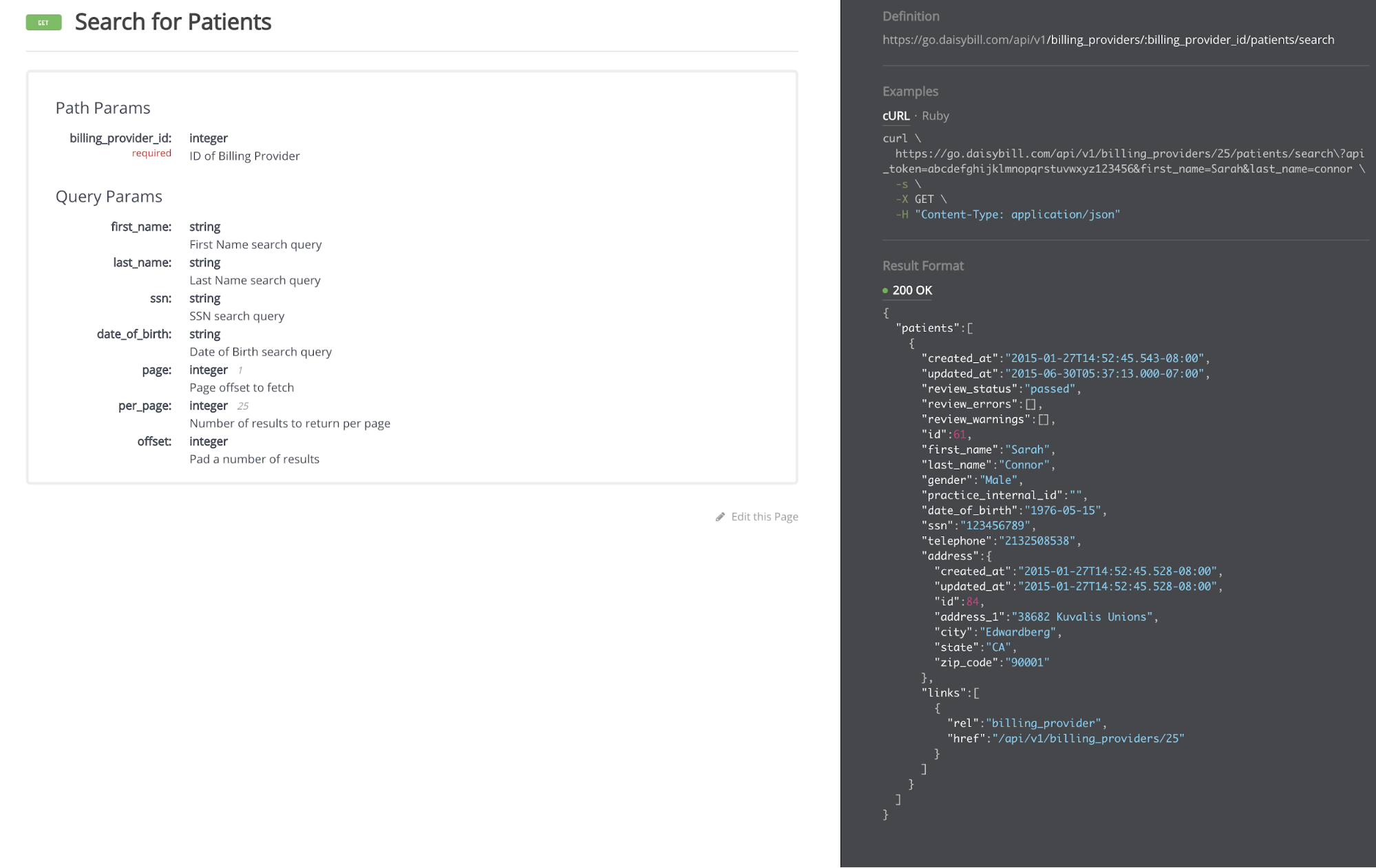
api
This represents a sample search result for an existing patient in the application:
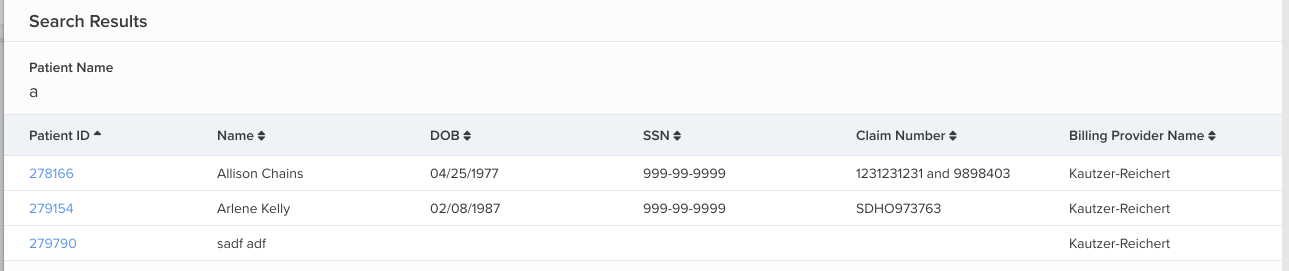
2) Create Patient
Once you have ensured the patient does not already exist in DaisyBill, you can proceed to creating a new patient.
Here is the documentation on creating a new patient: Create Patient
This shows how DaisyBill expects the API request to be formatted when creating a new patient:
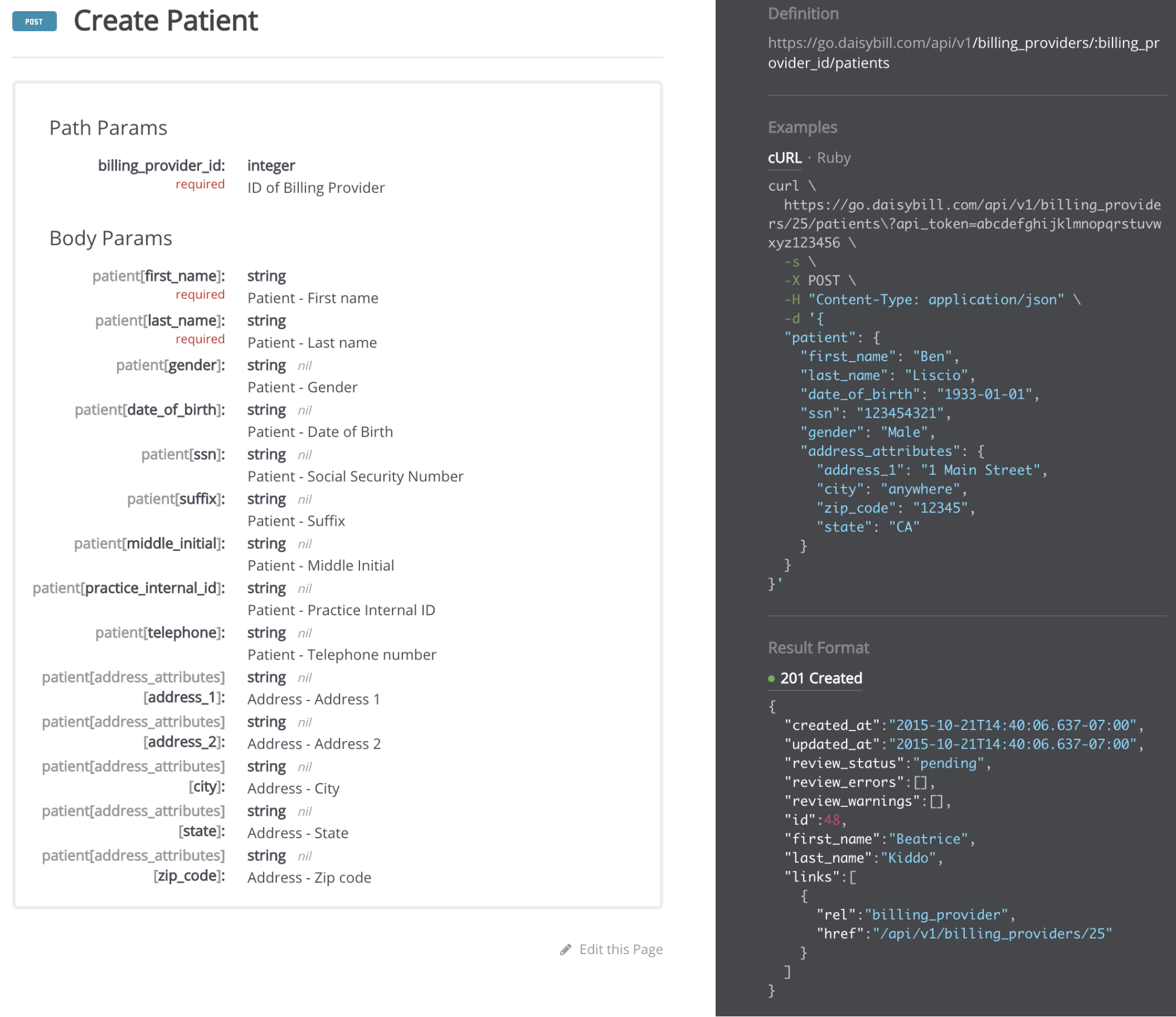
This is what you will see when entering new patient information in the application:
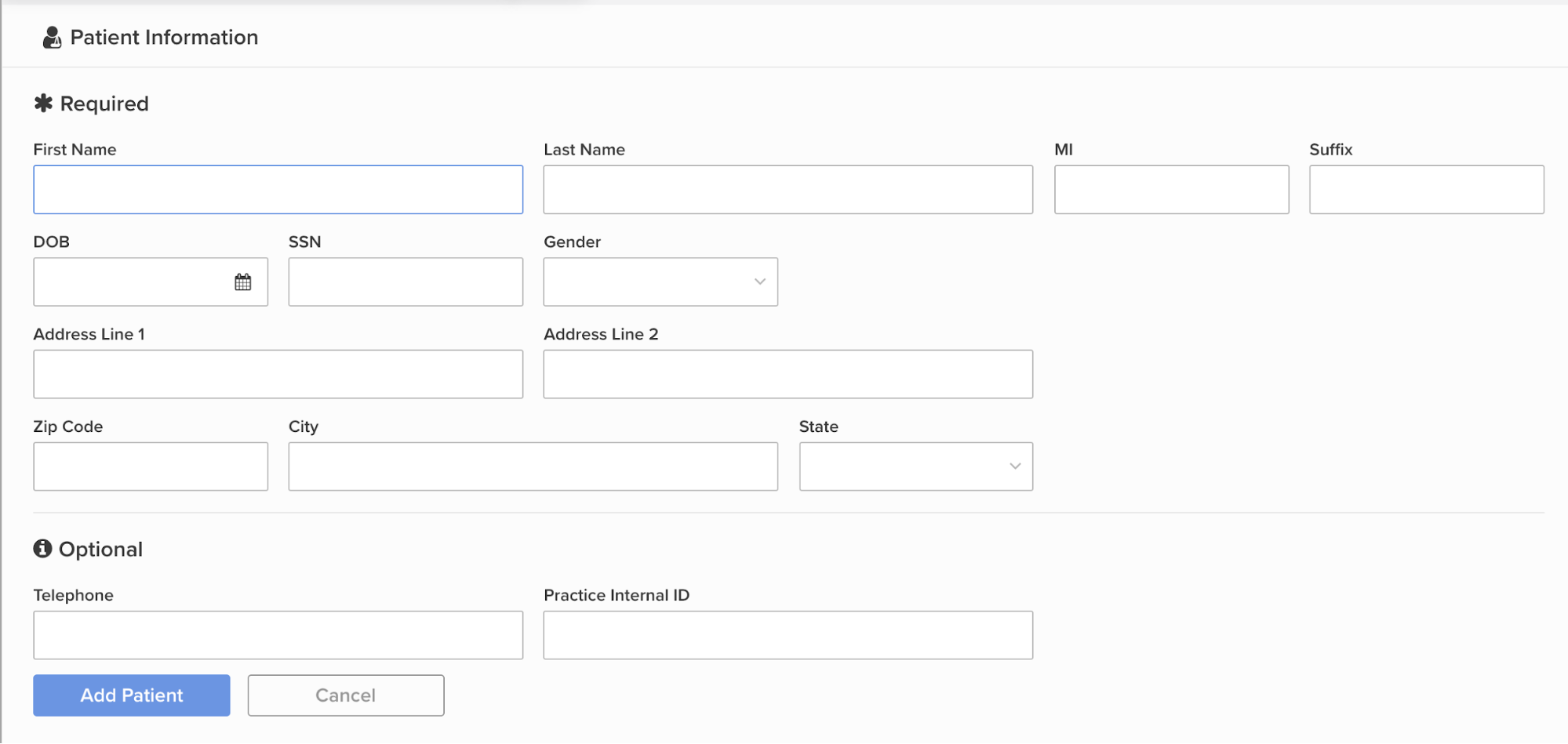
3) Create Injury
Now that you have created a patient, you can add the patient’s injury.
In order to submit a bill for an injury, the claims_administrator_id needs to be set. Claims Administrators can be listed by making a get request to the List Claims Administrators endpoint.
Some claims administrators require a Payer – see help articlefor more information. Payers can be listed for a claims administrator by making a get request to the List Payers endpoint.
Here is the documentation on creating an injury: Creating an Injury
This shows how DaisyBill expects the API request to be formatted when creating an injury:
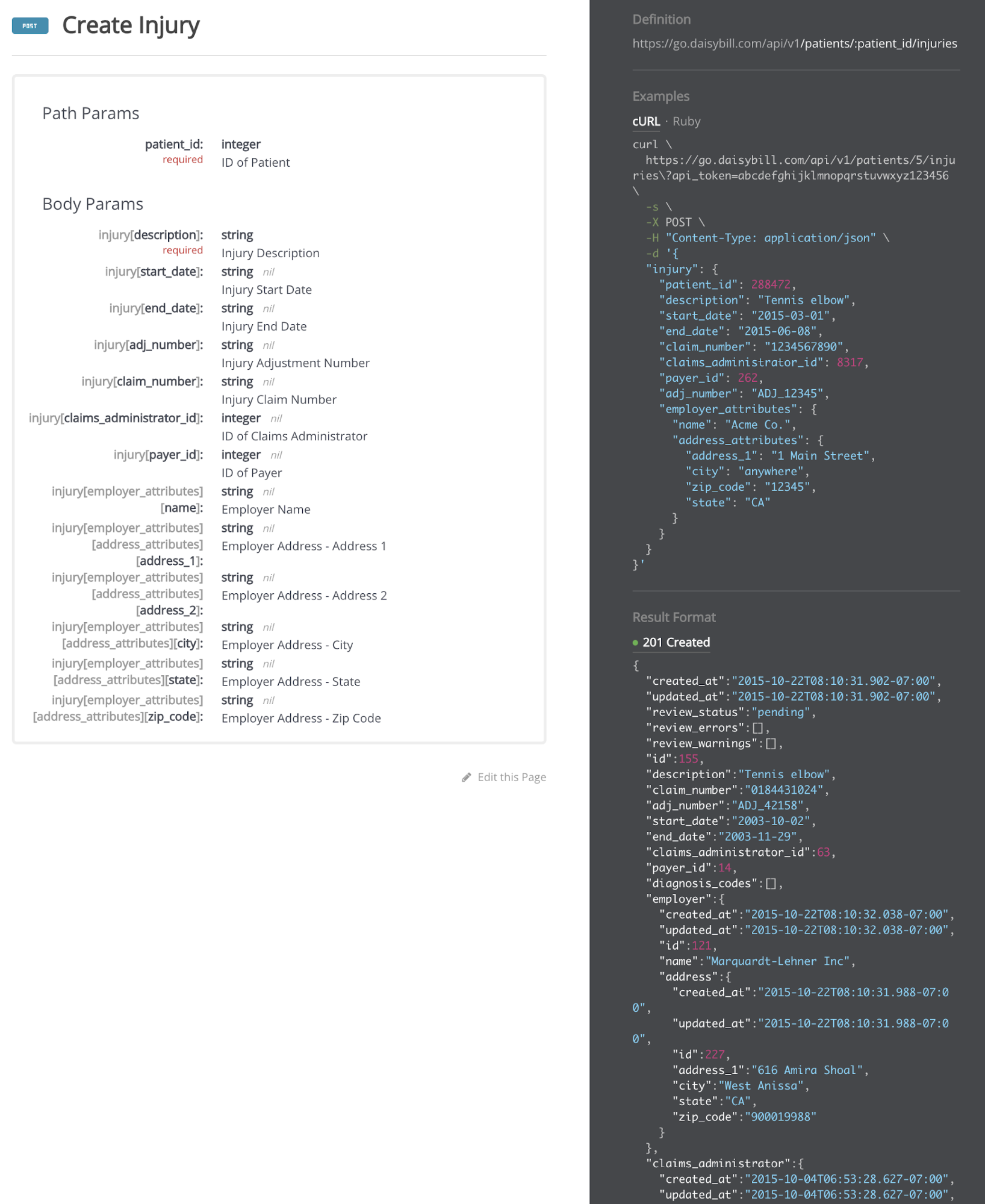
This is what you will see when entering injury information in the application:
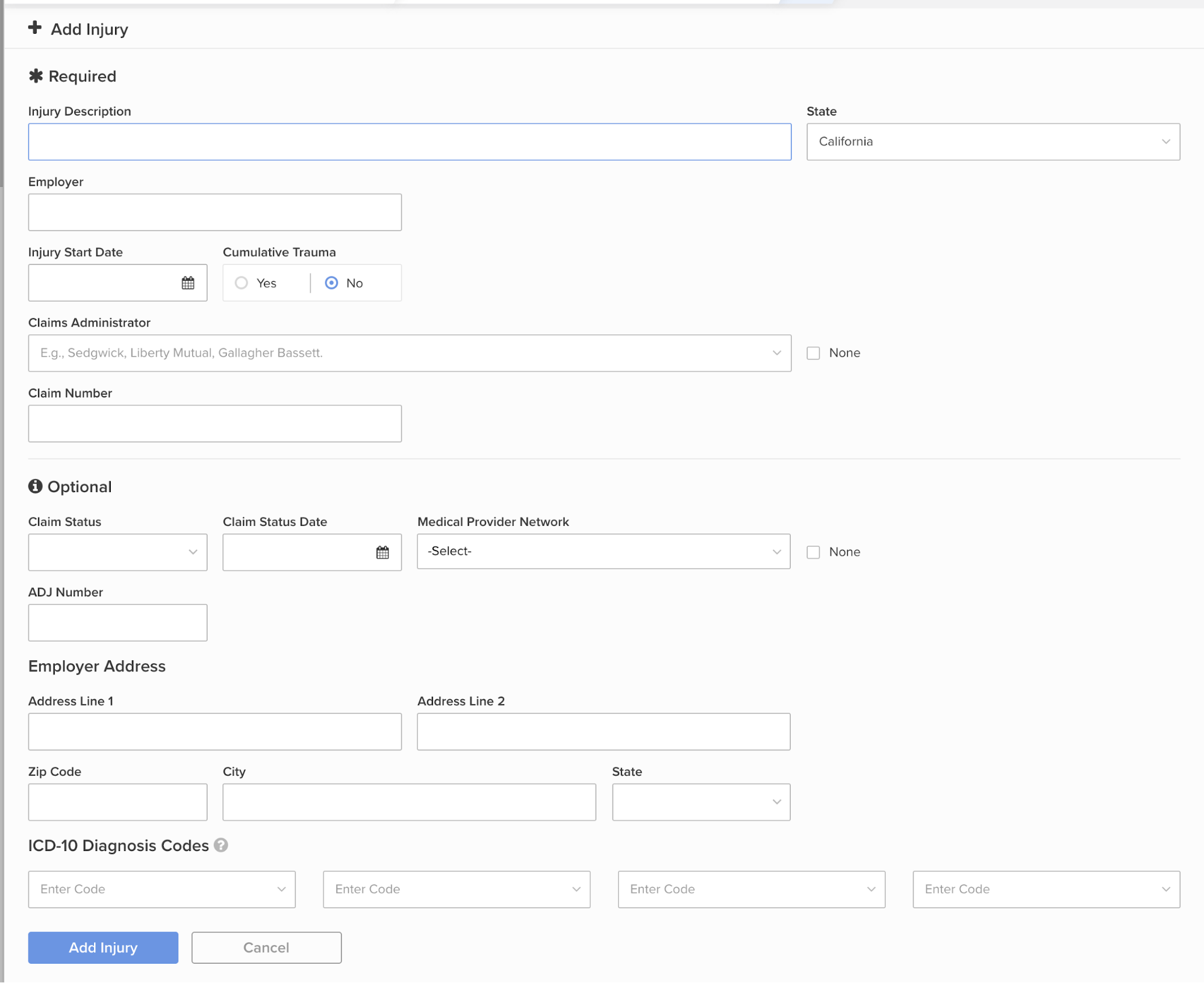
4) Create Bill
Now that you have added the patient’s injury, you will create a bill for that patient. Creating a bill requires place_of_service_id and rendering_provider_id.
There are endpoints for each of these resources:
Here is the documentation for creating a bill: Create a Bill
This shows how DaisyBill expects the API request to be formatted when creating a bill:
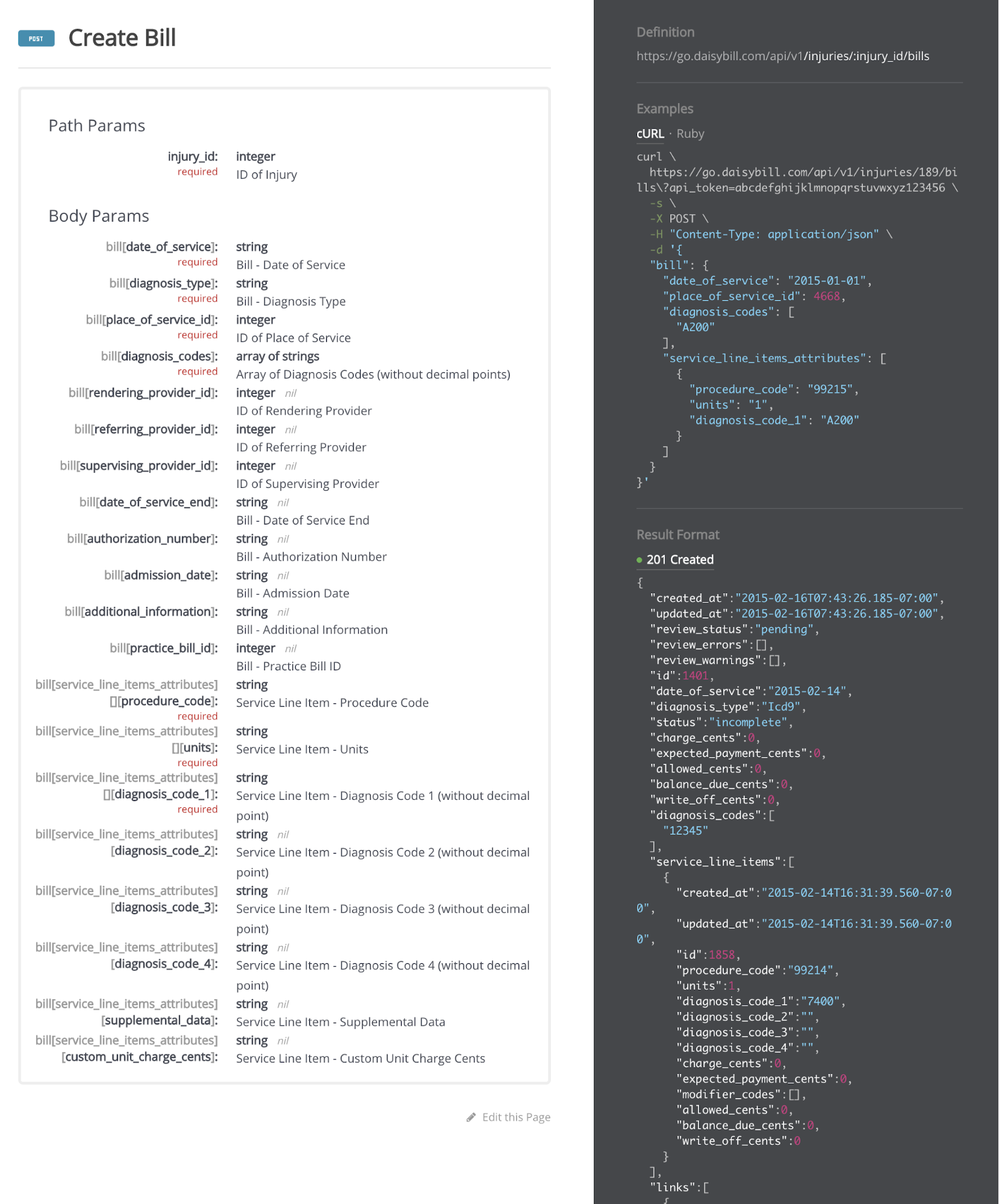
This is what you will see when entering bill information in the application:
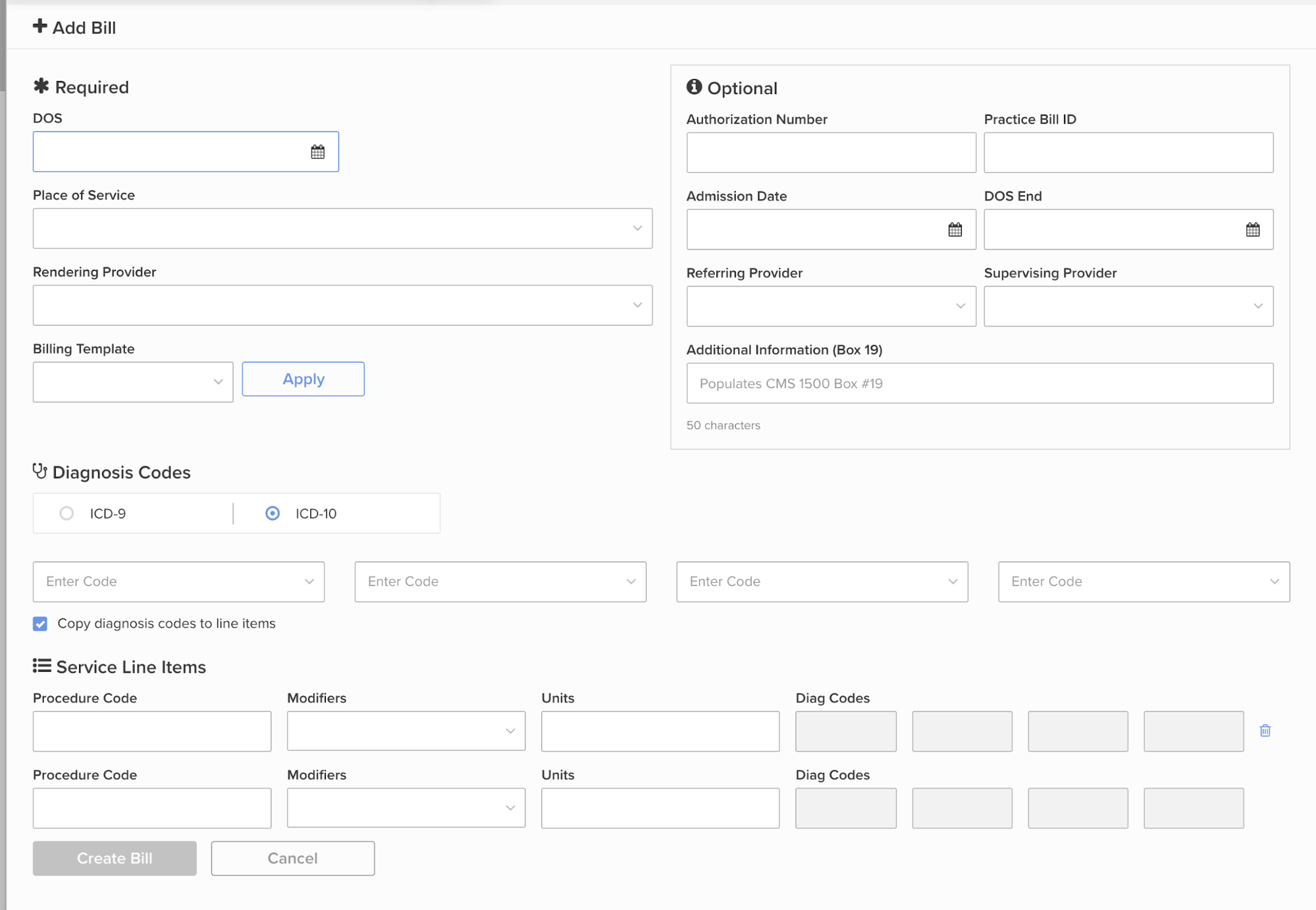
5) Create Attachment
Once you have created the bill, you can create attachment(s).
Here is the documentation for creating attachment: Create an attachment
This shows how DaisyBill expects the API request to be formatted when creating an attachment:
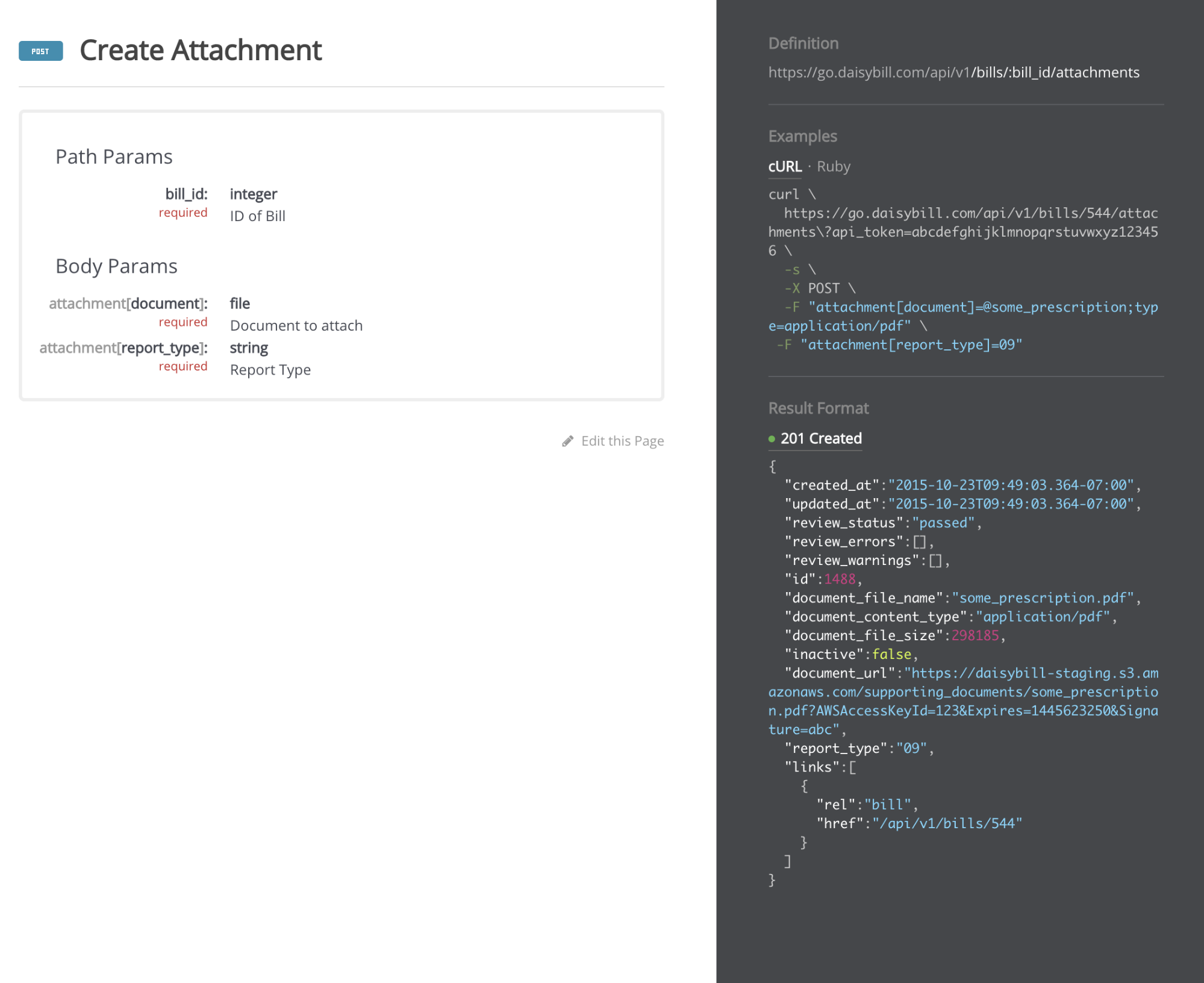
This is what you will see when uploading an attachment in the application: